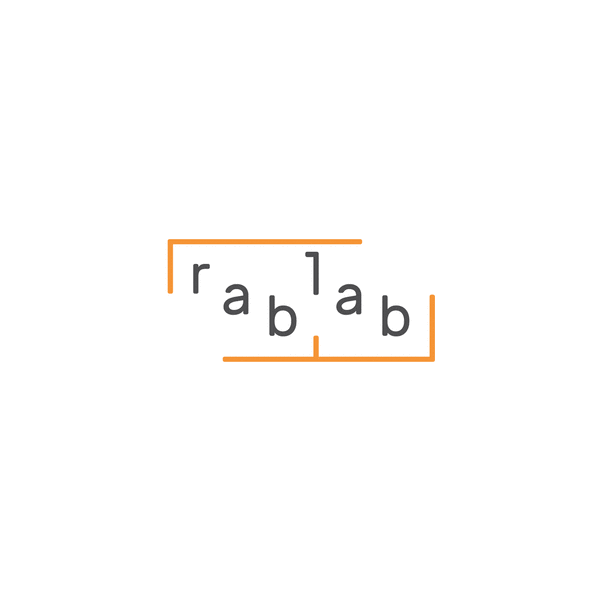Big update for all our Google Ads customers.
A new Quebec law will come into force on June 1st.
From now on, all Google Advertisers who have not provided Google LLC with their Quebec Sales Tax (QST) registration number will be subject to a 9.975% tax collection and remission.
In order for Google to bill your taxes correctly, you must provide them with your existing QST registration number by May 31. If you do not provide it by this due date, a 9.975% tax will be applied to your payment profile, which will affect the total costs.
If you are not located in Quebec, no action is required on your part. If you do not have a QST registration number, no action is required and the 9.975% tax will be applied to your invoices as of June 1st.
Your tax identification number can be changed in one of the following ways (you only need to change it in one place):
- Login to Google Payments with the following link: : payments.google.com
- Click on Settings on the left side of the page.
- In the “Canada Info” section, click on the pencil icon and enter your QST in the “QST Registration Number (optional)” field.
- Click on Save.
Google Ads:
- Login to your Google Ads account.
- Click on the Tools icon at the top right (gear shape), then choose Billing and Payments.
- Click on Settings on the left side of the page.
- In the “Canada Info” section, click on the pencil icon and enter your QST in the “QST Registration Number (optional)” field.
- Click on Save.
If you have any questions, please refer to your campaign manager or email us at [email protected] or [email protected]
Learn more about our SEM services