After having published our tips to save money on Adword, we taught that it would be important and especially relevant to write an article explaining how to actually build an AdWords campaign.
Thinking of taking an AdWords training soon? We have prepared a complete AdWords guide for you. This is THE guide on structuring your AdWords account!
Creating an AdWords account can be like assembling a car: you assemble from scratch (new car), or you repair an existing one (used car). It’s the same principle with an AdWords campaign. It happens to us to create one from scratch, or to refine an existing one.
However, sometimes we can inherit such a bad campaign (a lemon) that we have to tear it down and start over.
THE guide has been segmented according to the five pillars of an AdWords account:
- Campaign level: The frame
- Ad group level: The steering system
- Keywords: Your mechanics
- Ads: Aesthetics
- Ad extensions : The inside (the finish)
Overall, your campaign structure will look like this:
ADWORDS CAMPAIGN STRUCTURE: THE FRAME
CAMPAIGN TYPE AND SETTINGS
Start by choosing your campaign type. To do this, ask yourself: what is your advertising goal? The right type of campaign for your business depends greatly on this answer.
Most managers will start with a search campaign. On the other hand, if the goal is to generate calls (example: you are an emergency plumber), a call only campaign is probably a better option.
If you want to increase awareness of a new brand or product, display campaigns are probably the way to go.
Of course, you can also create multiple campaign types to meet multiple goals.
When these decisions are made, it’s time to address the various parameters of your campaign:
- Geographic targeting
- Language(s)
- Bidding strategy (automatic vs manual)
- Budget *
HOW TO SET YOUR CAMPAIGN BUDGET
First, you need to know how Google invests your money. Your monthly budget is your daily budget x 30.4. You will therefore need to decide on your monthly budget and divide it by 30.4 to know your daily budget. Based on your estimated CPC (cost per click), how many clicks per day can your budget support?
- Monthly Budget: $ 1000
- Daily Budget: $ 32.89
- Estimated CPC: $ 2.00
- Expected Daily Clicks: 16
THE AD GROUP LEVEL: THE STEERING SYSTEM
WHAT ARE AD GROUPS?
Ad groups help give direction to every campaign. They are organized by topic to give you more control over your keywords and associate them with relevant ads.
Group # 1 – Plumbing
keywords: plumber Montreal, affordable plumber,
Group # 2 – Emergency
keywords: broken plumbing, broken pipe, water accumulation, plumbing emergency, water damage
THE GOLDEN RATIO OF AD GROUPS
How big should an ad group be? Here are two rules to follow when determining the size of your ad groups:
- Maximum of 20 keywords per ad group
- 3-4 ads per ad group
Of course, there are exceptions to these rules, but for most of you, these are solid guidelines to make sure your ad groups aren’t filled with useless keywords and hard to manage.
KEYWORDS SELECTION: YOUR ENGINE
Now is the time to define your keywords.
Don’t be fooled by your instincts, use tools like the Keyword Planner to do your keyword research to make sure you are betting on the keywords that will get a good search volume. The AdWords Keyword Planner is available for free in your AdWords account. You can also use other free keyword analysis tools, or paid options like SEM Rush.
The key for a good keyword research is search intent. You want to choose keywords that have a clear intention. Which means that people doing research want to consume something (a product, a service, some content). Keywords with intent often include:
- Qualifying terms such as specific product details, brand names, the word “buy” etc.
- A location (for example, “new cars in Montreal”)
Typically, very general terms don’t show much intent and can have very low click-through and conversion rates, and high CPAs.
KEYWORD MATCH TYPES
The keyword match types allow you to define the correspondence between the keywords in your campaign and the searches performed by Internet users on Google. You can choose from four keyword match types. We talk about these match types in one of our articles: 8 tips to save money on AdWords, but here is a brief reminder:
Broad Match: your ad can match any search generally associated, including synonyms. For example, if you bet on “electrician”, your ad may appear when someone searches for “electric cars”. (Skeptical? We already saw that happened!)
Broad Match Modified: Your ad will appear when the search term includes words that you designate with a plus sign (+). However, the words can be in any order.
Ex: + new + car + Montreal
Phrase Match: the keyword will appear in the order you put it in your account, but may include other terms before or after.
Exact Match: fairly easy to understand, that’s the exact term!
Google recently announced changes to the way exact keywords work. What is the impact of this change?
Very close variants are now allowed. This is much better for low volume terms or even within niche industries, but not so good for Brand campaigns.
WHAT IS THE BEST OPTION?
As always, it depends on the goals of your account, but my personal opinion is: the Broad match Modified, because we are not limited by the order or the use of additional terms, and it is quite restrictive, while remaining relevant!
HOW TO FIND THE RIGHT COST PER CLICK?
Just like your budget, the question regarding maximum CPCs for a new campaign is “Where should I start?”. There are several good ways to determine this.
Option 1: Automatic Bidding
At Rablab, most of us use manual bidding because it allows us to control our keyword bids instead of leaving the choice to Google. On the other hand, launching a new campaign can be one of the rare use cases for automatic bidding.
Let Google determine your maximum CPC bids. Keep an eye on your stats to get an idea of the cost of your clicks. You can go back to manual auctions once you have enough data to use!
Some guidelines for using automatic bidding:
- Use the “Optimize clicks” bidding strategy. Google will try to get as many clicks as possible out of your daily budget.
- Include a maximum CPC limit. While you have no control over your keyword-level bids with this strategy, you can set an overall limit that Google cannot exceed for a click.
Option 2: Manual CPC
If you want full control, you can use the manual CPC bidding strategy from the start. The first page bid or the top of page bid can help you define a range of possibilities.
These two estimates that Google provides for each keyword, give you an idea of the cost required to rank on the first page of results (and the top of it). Placing your maximum CPC bid in between is usually a good place to start when using manual bids.
TEXT ADS: THE AESTHETICS
We have now reached the fourth part of the guide. In writing your ad copy, the part of your account (car) that most people will actually see – your ads!
A / B TESTING YOUR ADS
Running tests on your ads is essential in order to find the text that best reaches your audience – whether that’s driving more clicks or lower cost conversions. Here are some examples of A / B tests that I like to perform:
Testing Keywords and Creativity
Source: Wordstream
The first ad is straightforward and more keyword-centric.
The second tests a more creative and eye-catching approach. Don’t think you know what your audience will respond to better! Take a test and get conclusive data!
PRICE VS NO PRICE
Another thing to test: include pricing information in your ad.
Source: Wordstream
When you add numbers to an ad, you often see an increase in clicks. On the other hand, a high price can also help you qualify your audience (eliminate people who are not really part of your target audience, for example if you offer a luxury product).
WRITING ADVERTISING TEXT SUITABLE FOR CONVERSIONS
As mentioned above, including pricing information can help you reach a better audience and avoid clicks from non-buyers.
Match your call-to-action (CTA) to your landing page: When the same call-to-action appears in your ad and on your landing page, people will be in the right frame of mind.
AD EXTENSIONS: INSIDE / FINISH
Ad extensions are a great way to make your ad more attractive – they allow you to get high click-through rates at no additional cost.
WHICH EXTENSIONS SHOULD I USE?
There are many ad extensions available (and Google is working on new ones all the time)!
Here are my four favorite extensions:
- Sitelinks
- Callout extension
- Call extension
- Location extensions
Sitelinks and callouts are almost universally applicable. Sitelinks are clickable links to different pages on your site (more options for the searcher than a single landing page). Callouts are extra snippets of text that form an extra line (but are not clickable).
Call extensions and location extensions are often applicable, but not in all cases. Call extensions allow mobile users to call you directly from the SERP (Search Engine Result Page). Location extensions provide professional information about your business and are great for local businesses.
Depending on your business type, there may be other extensions to explore. All of these extensions have the power to:
- Provide a more direct path to conversion
- Take more space on the Google results page
- Improve your quality score (by increasing your click-through rate)
Don’t run your ads without them!
ADWORDS ACCOUNT STRUCTURE, SIMPLIFIED
Whether you’re ready to create a new AdWords account from scratch or want to fix a messy account you just inherited, here are some key action points:
- Start with a solid foundation. Give your campaign structure and settings the attention they deserve.
Ad groups are just containers, but they are very important in controlling keywords and their ads. - Make your keywords work for you: Start with broad match modified keywords (2-3 terms in each keyword) that have clear intent.
Write an ad that aims to convert and test! - Remember, ad extensions are your friends. Choose them wisely and don’t start investing money until they are activated.
Follow my advice, and soon you will have a powerful “car”!