Google and other search engines use confidential and complex algorithms that rank web content according to how “relevant” it is to an individual’s search query. Although web professionals don’t have access to said algorithms, we do have some clues as to what to prioritize when optimizing a website. This technical expertise is referred to in a few different ways—natural or organic positioning are common terms—but the best-known name for it is search engine optimization (SEO).
Optimal SEO needs several elements to be taken into account on each page of a website: page titles, word counts, hyperlinks in the text, the use of sub-headers…
But SEO isn’t just about what users can see!
The architecture and code of a website can also be optimized, and they’re just as important as the content of pages.
One of the technical components to watch out for in your SEO process is the 404 error. These can have a major impact on your organic positioning. But first, what are
404 errors?
WHAT’S A 404 ERROR?
You’ve most likely come into contact with a 404 error without realizing it. Imagine:
you’re just browsing a site without a care in the world. You click on the link to a page, and all of a sudden, there it is: “page not found.” 404 is the error code for content that’s missing.
On the web, errors are labelled with numeric codes known as HTTP status codes.
These codes can refer to errors, but also states (both temporary and permanent). You’re unlikely to encounter many errors “in the wild” besides error 404, but still, here are some of the most common codes:
200 : The Holy Grail of codes. It means everything is A-OK!
403 : “Forbidden” content. The server refused your browser’s request to access the page.
410 : Deleted content. For example, when a store removes a product.
And there are many more!
Why is it so important to fix “content not found” errors?
To establish their results ranking, search engines take a very wide range of factors into account, a crucial one being “does the site function properly on a technical level?”
And although error 404 is fairly benign, it is still an error. The more errors a site is plagued with—technical or content-related oversights (e.g., broken links), badly designed backlinks and so on—the more its SEO effort will suffer. Are you worried about whether your site contains unsuspected errors? Ask us to take a look!
How do I avoid 404 errors?
Where do 404 errors come from? Planning for how you’ll deal with “content not found”
errors is all well and good. But you still need to take steps to prevent them from popping up in the first place!
A “content not found” error is displayed when a page’s URL leads to content that’s no
longer available online because it was either:
- Removed from the site, or
- Moved to a different location (with a new URL), but a user tried to access the content at its old address
For example:
Say I’m a florist wanting to expand the selection of plants available on my online store. I started with a page for “Cactus plants and succulents,” but now I’d like to divide these products into two separate categories, each with their own page.
Florist.com/en/plants/cactus-succulents
would become
Florist.com/en/plants/cactus/
Florist.com/en/plants/succulents/
What happens if someone visits Florist.com/en/plants/cactus-succulents? If I haven’t taken any actions to redirect traffic going to this URL, it will produce a “page not found” error (the infamous 404) to all users who have this page bookmarked or saved in their browser, click on a link in one of my old social media posts, etc.
The importance of URLs for SEO
A website contains hundreds upon hundreds of components that affect SEO. But not
every element has the same weight to Google when it’s determining a site’s organic
ranking. One element that’s often neglected at the design stage but which crucially
important to organic SEO is page URLs.
The importance of URL text
Let’s go back to my online plant shop example. The text of my product pages’ URLs
should express what the page will contain by naming the contents precisely. Moreover, when a site is multilingual, you need to indicate the language in which the page will be displayed (en/fr/es/de/…).
For example:
Florist.com/en/flowers/001
The page is going to be about flowers, sure, but which ones? What flower does /001
stand for? Roses? Daisies? Daffodils?
Florist.com/en/flowers/roses, is a lot less mysterious!
The importance of URL readability
Ideally, a good URL can be understood by a human.
For example:
Florist.com/en/bouquets/events/wedding., Seeing this, you should already have an idea of what sort of product you’ll see when you click the link.
Florist.com/00156_5_/hj2k3e290?00GT10gtgGGDQr5tT, though? That’s not exactly transparent…
The importance of URL stability
Usually, editing a URL in most content management systems (CMS; the platform your website is managed from) is a cinch. However, this creates the need to set up proper redirect and can easily lead to errors. That’s why URL stability is an important factor for SEO.
In addition, page longevity is also taken into account, with older pages being considered more authoritative (i.e., having stayed relevant over time). To recognize such a page, Google needs its address—its URL.
It’s just like when you move house: you may take everything with you, but you don’t
leave with the walls or the address numbers on the front door. Same idea here. If you
haven’t changed your delivery address, your packages will end up at your old address.
Your visitors won’t reach the right page if you haven’t set up a proper redirect.
How do I fix 404 errors?
Let’s get to the heart of this topic! There are a few ways to fix a 404 error.
First, you need to extract a list of your broken links. To that end, you can use your
Google Search Console, Screaming Frog or even SEMRush.
Once you’ve got this list, several options are open to you depending on the technology
your site uses.
WordPress, Shopify and other popular CMS: Plugins
Many plugins are available for managing redirects between pages. Most of these tools are fairly simple to use: you’ve got one column in which you enter the old URL and a second column for typing in the new one. Once the redirect is saved, it’ll usually be online and accessible right away!
The htaccess file: An advanced solution
The htaccess is not very widely known, even to the developer community. But it’s
extremely handy—some would say essential!—for managing redirects. Using this file,
you can code redirects to create paths from your old URLs to the new ones.
You can also redirect domains using this file, or redirect HTTP sites to HTTPS.
Back to the florist again:
Suppose I decide that I no longer want to sell succulents on my store. What do I do with all those old URLs?
Florist.com/en/succulents/crassula
Florist.com/en/succulents/aloe
Florist.com/en/succulents/echeveria
etc.
So say I’m getting rid of my 20 types of succulents. I need to remember the French-
version URLs (or those in any other language, if applicable) when redirecting, so this
comes out to 40 URLs. Setting up redirects one by one could get tedious, but htaccess lets me create bulk redirects.
WARNING: : Htaccess files are very finicky things and can quickly cause you headaches if you don’t have much experience with them. But hey, what a coincidence, we do! ?.
Server-side redirects
Server-side redirects are something of a specialty for website hosting experts. Using DNS to redirect URLs is a more complex, but extremely efficient process. It’s used not for page-to-page redirects, but rather for domain name changes, or when hundreds or even thousands of pages disappear from a site (made-up example: imagine Ikea decided to stop selling outdoor furniture).
When wrestling with a large number of URLs, you should consider using server-side redirection. Although the htaccess file can come in very handy, it may start to bog down a site’s speed if it has to handle too many redirects.