Add a property to the Google Search Console
We start this article with a short, but important chapter on adding a property to your new account.
Google has simplified the process of adding a property to your GSC account. Indeed, several options are available to you, including the new type called “Domain”, allowing you to add all the URLs of all the subdomains and protocols (with and without SSL certificates). This new type of addition is only possible via DNS verification at your domain name provider. This method has the advantage of verifying a domain as a whole and makes it possible to include, for example, data relating to the subdomains of a multilingual site (eg: fr.example.com, en.example.com). It will also no longer be necessary to add a second property for your “www” or “https” version. Convenient, isn’t it?
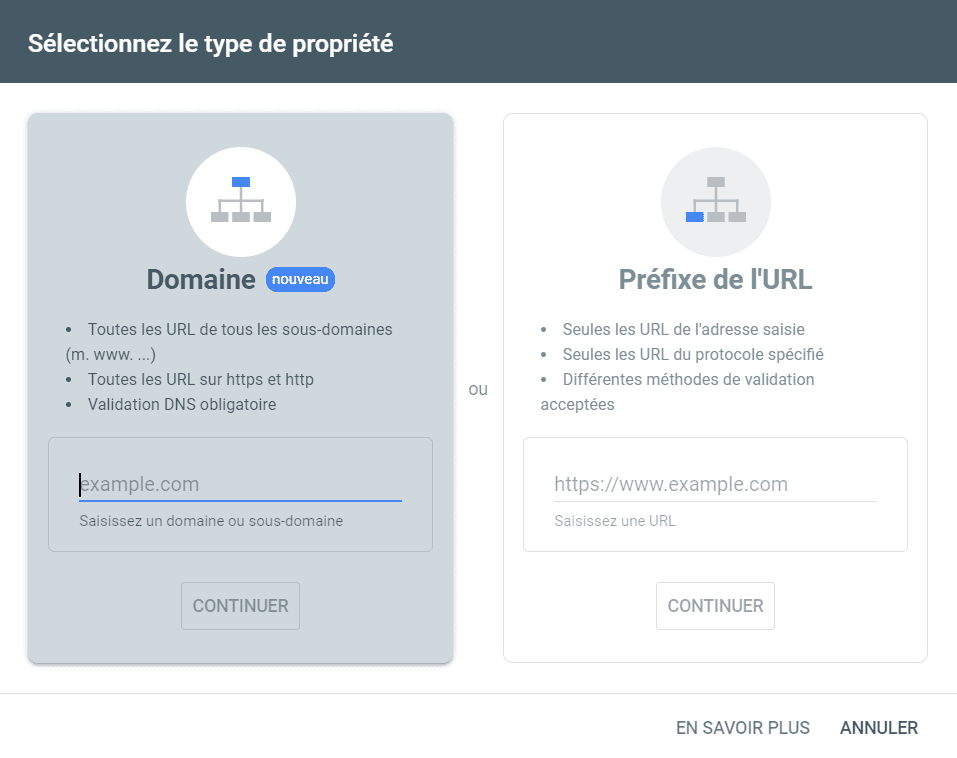
The “URL Prefix” option to the right of the screenshot above is the traditional option. It has the privilege of offering several methods of verification.
THE 5 METHODS FOR SEARCH CONSOLE VERIFICATION
DNS Verification : Connect to your domain name provider and make the required changes, depending on your preference and the flexibility of your registrar (TXT or CNAME). This is the only verification method offered for option No. 1.
Google Tag Manager : Simply retrieve the GTM code associated with your website. A quick and practical method that allows you to centralize your different scripts and tools.
Google Analytics Code : Copy the GA tracking code used on your site.
The HTML file : Upload a simple HTML file (provided by Google) to your website and you’re done!
The HTML tag : Add a <meta> tag to the <HEAD> section of the HTML code for a specific page. The WordPress plugin Yoast SEO simplifies this step by offering you to copy the code into their tool.
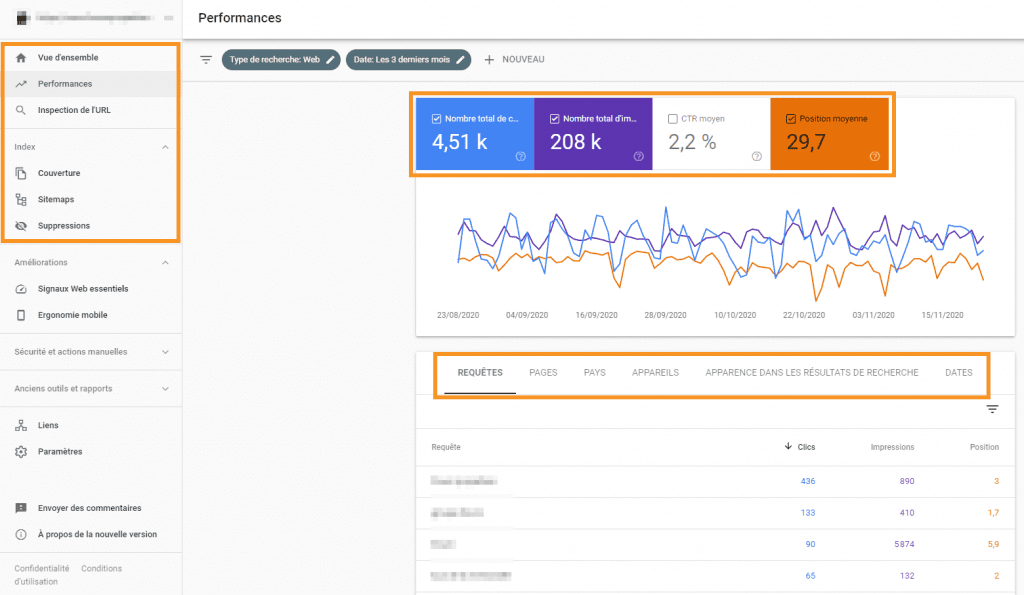
OVERVIEW OF THE SEARCH CONSOLE TOOLS
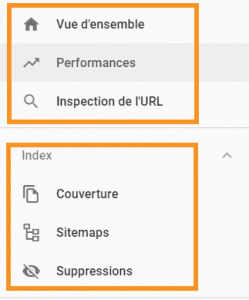
GSC is a fantastic tool popular among SEO fanatics. In any case at Rablab, we can’t live without it! Google Search Console and SEO audit, the perfect combination.
This tool offers valuable insights into your organic presence; essential data to establish an SEO strategy worthy of the name.
In order to keep this article light and pleasant to read, we will mainly focus on the 2 parts visible in the image on the left.
THE OVERVIEW
As the name suggests, this tool provides an overview of different reports, such as performance, coverage, and available enhancements. These different tools have their individual views, offering much more detail.
SEARCH GOOGLE PERFORMANCES
The performance tool is undoubtedly a powerful tool to see the evolution of your efforts in the organic field. However, it can also be intimidating as it offers multiple filters and options. The main things to remember are: The report lets you see the number of clicks and organic impressions as well as the CTR and average position. This data can be viewed globally over a defined period of time (last 3 months by default) or according to specific metrics, such as queries, pages, countries, devices or even the origin of the presence in the search results. Mastering the different filters is essential in order to better understand the strengths and weaknesses of your organic traffic. We strongly suggest that you read the Google article on Performance Report to increase your level of understanding!
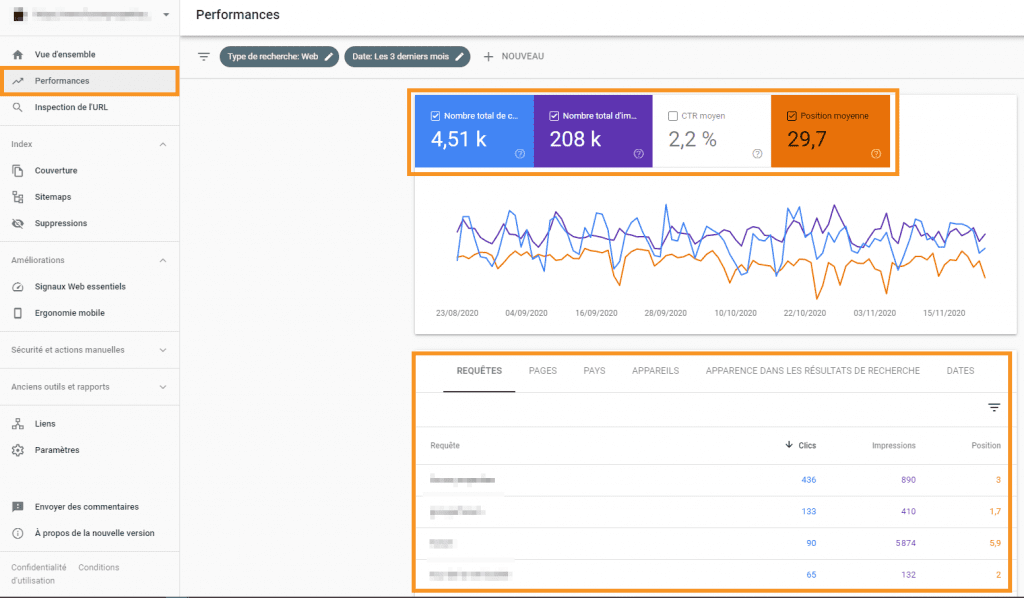
URL INSPECTION
The URL inspection tab allows you to request the indexing of a single page, but also to obtain very useful information related to it (indexed or non-indexed, the origin of the discovery, date of the last crawl, the type of robot that crawled the URL etc.).
At the time of writing, the indexing feature has been out of service for several weeks.
Need to submit your URLs? Rablab communicates directly with the Google indexing API.
INDEXING WITH THE GOOGLE SEARCH CONSOLE
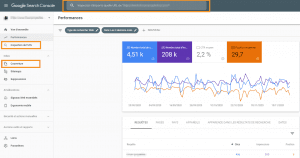
The “coverage” part of the GSC indexing tool has many advantages, in particular the ability to distinguish valid URLs from those with errors. It is also possible to differentiate indexed URLs that have been submitted via the sitemap from those that have been discovered elsewhere. Just like the inspection tool, this feature will be your best ally in ensuring good indexing of important pages on your website.
The following menu will also allow you to easily submit your sitemap, an important step when creating a new site, when transferring one or when adding new URLs.
Removal Tool : Finally, the last tool in the index section will offer the luxury of requesting the removal of certain URLs from search results. There are several reasons that can lead a webmaster to delete certain pages from the Google index, for example following the unwanted adding of URLs after a hack.
POSITIONS IN THE GOOGLE SEARCH CONSOLE
Now back to the main performance report. As a good SEO expert, we have several tools to track the evolution of keyword position, but what better than the original source to get reliable insight?
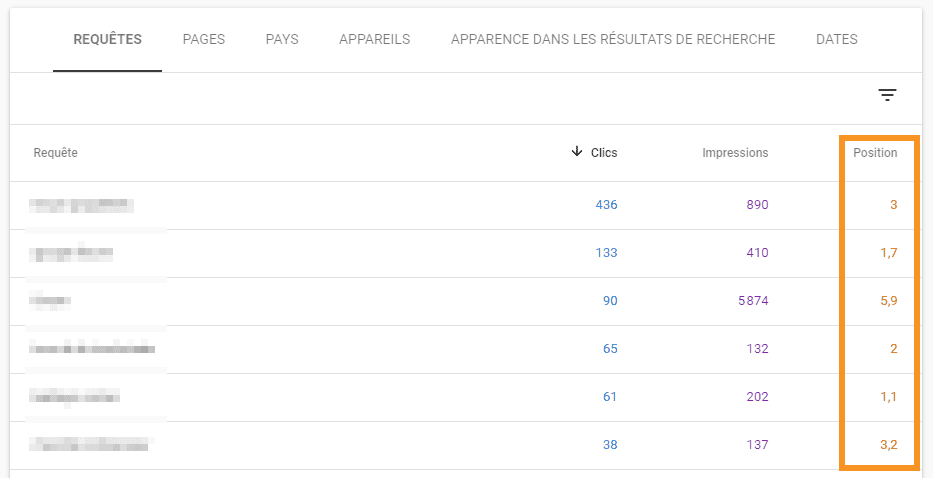
Under the graph, you will find in the last column, the average position according to the selected metric. In this example, we take a look at the positions based on user queries, giving a good idea of where your traffic is coming from in terms of search.
If you want to know the best performing web pages in the organic field, check out the “Pages” tab, a great place to spot untapped sources and to help you strategically plan which pages need to be optimized.

The Rablab tip: carry out your analysis by geographic area in order to improve the quality of the data (example, select “Canada” if your main market is in Canada). Refine your searches further by eliminating terms related to your brand or by focusing on a device type, thanks to the filters available.
THE “SOFT 404 ERRORS” IN THE GOOGLE SEARCH CONSOLE, WHAT ARE THEY?
This is a question that comes up often, because its definition can be confusing. We will try to clarify the mystery.
A “soft 404” error type is actually a page returning a page reading confirmation code (type 201), but which seems (in the eyes of Google) to behave like a page returning a 404 type code.
This type of error can be returned because the observed page is empty or because technical issues caused the page content to load incorrectly. You can use the URL inspection tool mentioned above to get more details about the reason for this error. If the page seems normal to you, ask for reindexing via this tool and check if the returned code is correctly updated.
If the page is indeed no longer available, be sure to perform a 301 redirect based on your sitemap and the new page, if a new version is available.
THE DIFFERENCE BETWEEN THE SEARCH CONSOLE AND GOOGLE ANALYTICS
Some will ask the following question: What is the difference between GSC and GA, and why use both?
Google Analytics is a tool that draws its strength from user analysis. GA gives you metrics about your website visitors. Thanks to the use of cookies, GA is able to give you much more information about the behavior of your visitors. While the Google Search Console is specially designed for analysis and reporting of data from search engines. As we have seen, these tools at our disposal greatly help SEO experts and web masters to improve the presence and visibility in the SERPs. In a way, while it cannot replace the use of Google Analytics, Search Console is a data-capturing tool that is easy to aggregate, allowing access to extremely reliable information.
The key points to remember:
– The GSC is a tool for analyzing your website in the Google search engine, offering multiple reports to analyze organic traffic.
– The tool offers you the possibility of indexing the URLs of your site, to submit the sitemap, to discover potential errors and improvement opportunities.
– Its use is relatively simple, but it requires a good knowledge of web terminology and the handling of filters to obtain relevant data.
You have liked this article but have questions? Contact us, our experts love to talk about SEO and can help you add the missing link to your web strategy.