The year 2020 has dramatically changed our lives – and therefore our consumption habits. The store closures have forced consumers to start (or step up) online shopping. We are therefore talking about option consideration (searches), but also of the transactional portion (electronic commerce).
Towards Smart Shopping with Google
Over the past year, Google has developed several features on its Google Ads advertising platform with the help of artificial intelligence. Machine learning is able to learn about user behaviors and habits and uses this data to acquire other relevant potential consumers.
In the Google Ads platform, one of the tools that has taken the spotlight is Smart Shopping Ads. Shopping-type ads are the ones you see more frequently popping up when you search the Google search engine. It appears first on the search query page (at the top of text ads) or on the right side of the results page.
The advertisement is in the form of a product feed consisting of images with a description containing the price and the name of the company. Here is a concrete example, for a coffee machine, when you select the shopping section:
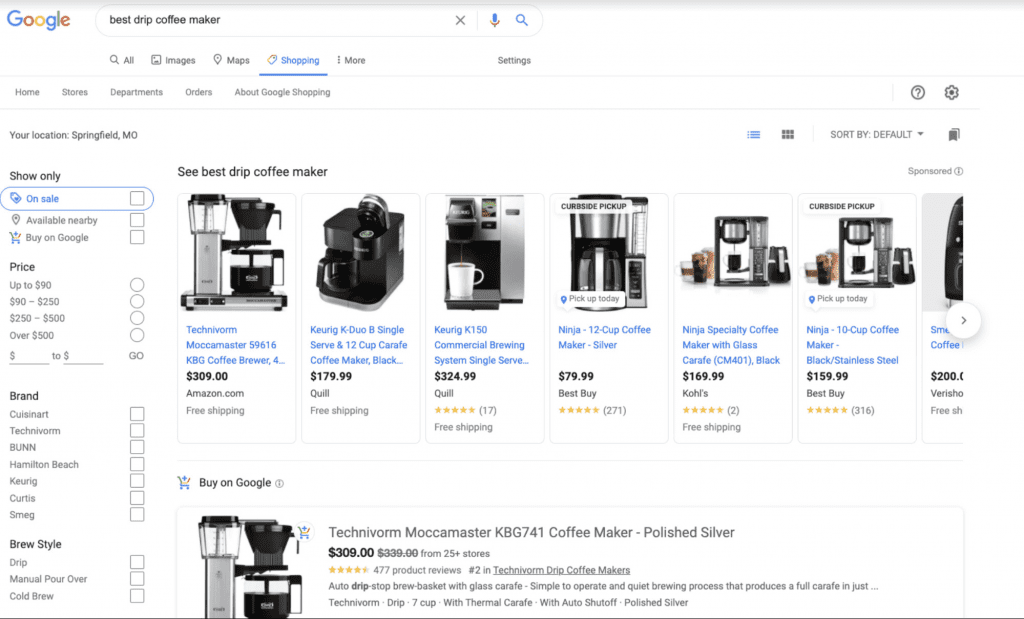
This campaign type, of which is almost completely automated, is simple to set up and has proven its effectiveness compared to Search Ads campaigns for several companies with an online business presence. Not only has Google Shopping pushed to bring a large pool of products online, but keep in mind that consumer behavior has also changed over time.
When looking for a specific product on the search engine, the first thing that might catch your attention is the inventory of choices from a product group that will be displayed on screen. It is easier to shop by seeing the product as well as the price of the product without having to click on text ads before accessing them. We therefore remove a step – a potential halt – in the consumer’s decision-making process.
A showcase for your online store
In physical branches, companies put a lot of effort into the look of their storefront, from the layout of the devices to the choice of products inside.
It’s no coincidence that it’s a great way to grab attention and bring potential consumers into the store – ideally enticing them to buy. Why not do the same for your online business?
Shopping product type item sheets show an overview of what you are offering. The image of your product, its description, its positioning and its price. Speaking of price, the latter has to be competitive, as that is one of the most important things to consider for a host of products. Perception of your price from the available options bundle will directly influence the ad click-through rate. It’s not enough just to make sure that your products appear, but that they are more attractive and enticing than those of your competitors…
Smart Shopping is in the vast majority of cases the most profitable type of campaign for an online business, but it is also the one that you control the least. This campaign type does not allow us to choose or exclude desired keywords, or to bid on certain demographic traits of your user (gender, age, city, etc.) – such as allow other types of campaigns. So what can we do to increase the performance of our shopping campaigns?
Here are a few tricks to optimize your product catalog to stand out from your competitors
- Product Image quality: Make sure it isn’t blurry and doesn’t have a promotion symbol or other logo on it. Otherwise, an automation tool in the Google Merchant Center could allow you to improve the appearance of your images through automation (again). Otherwise, Google may limit your impressions.
- Implement product ratings: It is in part thanks to the opinions of peers that Amazon has built a legendary affluence on its platform. If you want to comply with Google’s conditions, you must have a minimum of 50 reviews (customer reviews) in order to be eligible for this feature!
- In addition to point # 2, authorize customer reviews, a free program offered by Google to directly collect seller reviews (seller reviews) from your consumers.
- Create promotions. This function will allow you to promote your products by displaying offers:
- Discounts: crossed out prices,% discount, textual offers, etc.
- Free gifts: Free item, gift with the purchase of …
- Shipping costs: Displayed on free shipping or discount on shipping.
There’s nothing better than using product data to highlight your advantages to drive traffic over your competitors!
A learning phase
Even though campaign automation may seem appealing for the little effort it requires, action is still required on your end to optimize results.
While Google Smart Shopping campaigns are more effective for delivery optimization, above all they require context to perform. Remember that behind this campaign is a machine that learns about user behaviors when they are online.
If you don’t give it the required information to facilitate its learning, it won’t be as effective as you would like. First, it requires a learning phase of at least 28 days. Thus, it is quite possible that the results will not be there within the first month. On the other hand, over the months, you will notice an increase in your sales and your return on your investment.
From day one, if you put together the right elements for it to properly learn, you’ll help it get to the point where your campaign becomes efficient more quickly. In other words, you will get a return on your investment faster.
In short, consumer behavior will not revert to what it was before, that is, pre-pandemic. If you haven’t thought about it yet, take advantage of the change of course to adapt your marketing to this new reality, because consumption habits will only change in this direction.
Hoping that this article can serve as a guide for you to think about your Google Ads strategy for publishing your business products online. For strategic support and help in optimizing your online sales, tell us about your project!
Annie, SEM campaign manager